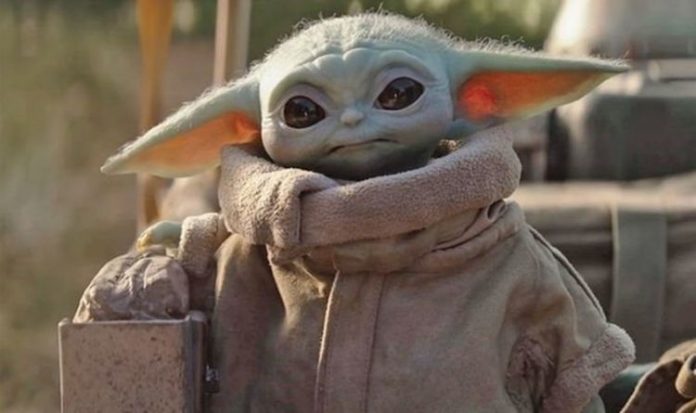• First up, open Google in the browser of an iOS or Android device
• Then you’ll need to search for either ‘The Child’ or ‘Baby Yoda’ in your region’s search engine
• When the search result appears scroll down the page, and look at the information box for Baby Yoda. In the overview section you should see a new option which says ‘From The Mandalorian. See the Child in your space’. This should be accompanied by an image of the AR model of Baby Yoda as well as a ‘View in 3D’ button.
• You then just need to click on the ‘View in 3D’ button. Depending on what apps you have installed on your device you may also be prompted to download the official Google search app. For Android phones such as the Pixel range you shouldn’t need to do this.
• A screen should then appear, either showing the camera view automatically or showing the AR model of Baby Yoda. If it’s the latter you’ll have to click a ‘view in your space’ button.
• You will then either be able to get Baby Yoda to appear automatically in your space by moving your phone around a bit so your device’s camera detects where the floor is. Alternatively, you can press the icon which shows a device in a hand to place the AR version of Baby Yoda exactly where you want.