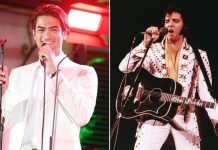EA continues to improve Star Wars Squadrons following its successful release on PS4, Xbox One and PC.
Players have already seen free cosmetics released as part of a free tie-in with the Mandalorian series.
And now the big Star Wars Squadrons 2.0 update is available to download and experience across different platforms.
The reasoning for the naming is the development team at EA Motive consider this a major upgrade for Squadrons.
This includes changes being made to the progression systems, with the dev team trying to combat issues with players exiting games.
Describing the new forfeit system, Dan Kim, Squadrons’ Senior Systems Designer, confirmed in a new blog post:
“A new forfeit system has been implemented for Fleet Battles, replacing the old “Safe to Leave” and “Match Not Scored” system. We felt that the previous system was often difficult for players to understand and unduly punished well-behaved players after an abandonment occurred, with some players reporting that they felt robbed of wins, locked into pointless matches, or unrewarded for time already spent when leaving “safe to leave” games.
“The new forfeit system puts control back into the players’ hands and allows players to decide which matches are worth fighting until the end and which are worth forfeiting.
“In either case, players will now be fully rewarded on all sides: players that defeat opponents through natural play or forfeit will now gain full skill points and progression rewards. Players that lose naturally after a teammate abandons or lose by forfeit will still gain full progression rewards but take only half the skill point losses.
“Meanwhile, players that abandon will be appropriately punished: abandoning the game after deployment always results in a loss and leaver penalties have been significantly increased.
“Players will also notice that we have a new lobby backfill mechanic. While players are in the briefing room/hanger, we will attempt to backfill open slots, even in ranked games. Players that leave the game during the briefing room/hanger stage will not record a loss, but will still suffer some leaver penalty points (though not nearly as severe as abandoning the game after deploying into the map).
“Overall, we hope that these changes will mean that players will play in full games much more often, and, when things do go wrong, players will still be properly rewarded for their time and feel more in control of their experience.”
According to the official patch notes, more than 270 other fixes were made, which makes for a long read, with the changes listed below:
STAR WARS SQUADRONS PATCH NOTES
GENERAL
-
Ranked Fleet Battle, Dogfight, and Co-op Fleet Battles vs AI now allow backfill while pilots are waiting in the briefing room/hangar
-
A timer prevents the briefing room/hanger from persisting forever. In the case that backfills cannot be found within the time limit, the server will close and players will be returned to the main menu without penalty
-
Players that leave the briefing room/hangar before the timer expires will receive a leaver penalty. Note that the penalty given for abandoning the game after deployment into the map is much more severe than the one given for leaving the briefing room/hangar
-
Players that leave the briefing room in this way will not cause the new forfeit option to be activated
-
Players that leave the briefing room in this way will not suffer a loss
-
Adjusted the brightness of the Star Destroyer’s engines when flying too close to them
-
Fixed an issue where PC players who use the minimum requirement GPU couldn’t launch the game due to older drivers
-
Many minor fixes and stability improvements across the entire game.
CAREER & CHALLENGES
CONTROLS
-
Fixed an issue where remapping inputs while multiple joysticks, such as an Xbox controller and a HOTAS, were connected could cause inputs on the inactive joystick to be unintentionally rebound
-
Fixed an issue where diagonal thumbstick movement was significantly hindered when using the Aviator control scheme/certain custom mappings
-
Fixed an issue where simultaneous inputs of opposite commands (e.g. yaw right and yaw left) would not act as intended
-
Fixed an issue where HOTAS controls would incorrectly interact with power management when free-look was active
-
We’ve made it so if a player changes their control configurations but forgets to hit save before the menu is closed, the game will remember the changes made so they can be saved upon opening the menu shortly after
-
Fixed an issue where the “Reconnect Dualshock” message could not be closed after reconnecting a Dualshock or HOTAS controller, such as after a controller falls asleep
-
Throttle can now be mapped to a HOTAS joystick
-
Fixed an issue where PS4 players using HOTAS would have a delay before their controls would respond after launching from the hangar
-
When rebinding HOTAS controls, we’ve reduced the sensitivity detection for the throttle and stick so that they don’t accidentally get mapped incorrectly
-
Fixed an issue where when using a joystick’s axis in the radial menus, diagonals wouldn’t work
-
Keyboard arrow keys can now be used to toggle different input selections
-
Fixed an issue where HOTAS dead zones couldn’t be manually set to exactly 50%
-
Added binding options for individual comms menu options
-
Fixed an issue where going to the PS4 dashboard would reset the throttle to 50%.
DOGFIGHT
-
Improved spawn points on Esseles to help players feel less separated from the fight when respawning
-
Fixed an issue where pilot banter and match music could continue into the End of Round screen rather than transition out naturally
-
Fixed a rare issue where the game would crash due to a brief disconnect when transitioning into the match.
FLEET BATTLES
In addition to the updated lobby system, we’ve also implemented two other notable changes for Fleet Battles: Improved AI functionality (detailed below) to prevent AI farming issues and the option to reset your rank during this Operation.
The latter will help players who got stuck at Rank 0 get out of this state and also let players who have been able to rank normally reset themselves if they wish to since the Rank 0 issue may have unfairly calculated their skill rating when fighting affected players.
We’ve also included a change to Capital Ship behavior to make “mosquito-ing” (the act of hiding under a Capital Ship and dealing damage into it) less of an issue. This will reward the playstyle of players who are flying like proper mavericks. To those who aren’t, you’re much more likely to be blasted into oblivion now.
-
Added a rank reset option for Operation 1
-
We’ve updated AI starfighter morale values and positioning to prevent exploitative farming of them in Fleet Battles:
-
Capital ship turrets are now much more responsive to changes in player speed
-
Flagship turrets are now more aggressive when being attacked out of phase
-
Fixed an issue where players could end up with a negative skill rating
-
Fixed an issue where the hologram would not correctly display in the briefing room
-
Fixed an issue where the flagships could begin to tilt while broadsiding on Esseles
-
Fixed an issue where the marker for the CR90 could disappear for Imperials after their Raider was destroyed
-
Fixed an issue where flagships could rotate unexpectedly after reaching their final positions
-
Fixed an issue where the CR90 would fly through the Nadiri Dockyards structure
-
Fixed an issue where the Imperial Raider could clip through a Nebulon-B
-
Fixed an issue where flagship hull and shield health UI would not update correctly
-
Fixed an issue where if the player killed an allied AI, the game would say their faction earned Morale rather than the enemy’s
-
Fixed an issue where two alarms could be heard in the final countdown before a match began.
PRACTICE
-
We’ve added additional obstacle courses for players to test their skills
-
Fixed an issue where the game could infinitely load in the Practice mode
-
Fixed an issue where some sound effects wouldn’t play while changing starfighters or loadouts
-
Fixed an issue where opening the menu during the death cam would cause unintended behavior
-
Fixed an issue where the player could clip through the flagship
-
Fixed an issue where the audio would pause when using certain menus.
SOCIAL
-
Made the messaging clearer for when a player without crossplay enabled is invited by a player with crossplay enabled
-
Added a message to inform players the lobby is full when attempting to join on a friend
-
Fixed an issue where players who tried joining a full squadron would be put into a temporary lobby
-
Fixed an issue where the player could have the option to promote a friend to leader when they weren’t in the same party.
SPECTATOR
-
Fixed an issue where the Imperial cockpit could disappear briefly
-
Fixed an issue where spectating a game and then playing one right after could result in experiencing the wrong faction’s intro
-
Fixed an issue where cockpit elements would shift when changing camera angles
-
Fixed an issue where spectators could unintentionally see the VFX from the TIE fighter’s and interceptor’s engines from certain viewpoints
-
The player will now be notified when someone starts spectating them
-
Fixed an issue where the camera angles when viewing from capital ships had inverted controls when looking around.
STARFIGHTERS & PILOTS
-
TIE bombers have been rebalanced:
-
Fixed an issue where Imperial torso cosmetics could reset
-
Fixed an issue where equipped emotes would reset
-
Adjusted the audio for Concussion Missiles so they aren’t overwhelmingly loud in some instances
-
Fixed a visual bug with the Bounty hologram
-
Fixed an issue where managing power could behave inconsistently when resetting distribution or converting
-
Fixed an issue where power management SFX could not be heard when using a keyboard
-
Improved the cockpit smoke effect to prevent pixelation
-
Fixed an issue where the pilot’s right hand could stay on the dashboard after getting out of an ionized state
-
Fixed an issue where the player would have to leave the customization menu and return to equip components or cosmetics
-
Fixed the very rare issue of the confirmation pop up not appearing after unlocking a component or cosmetic, preventing its use
-
Missiles can now be locked on to deployed turrets
-
Fixed an issue where, on occasion, player-deployed turrets would not fire their lasers
-
Fixed an issue where the VFX for rockets could be visible from inside the hull of the TIE fighter and interceptor
-
Fixed an issue where resupplies on AI would not heal them
-
Fixed an issue where the SFX for a starfighter exploding could be too loud in the kill cam
-
Adjusted the visuals of beam-based components to make them slightly less intense
-
Fixed an issue where missiles locked on to one target could switch to another target when the player changed who they were targeting
-
Fixed an issue where a player’s audio for their starfighter could cut out for abilities, boosting, and drifting.
STORY
-
Fixed an issue in Mission 11 where the player could not progress normally if a frigate was destroyed without detonating the clusters
-
Fixed an issue where the player would instantly die in the final mission of the game if they flew ahead of an objective before an asteroid would separate
-
Fixed an issue where the game could load infinitely if the player changed difficulties while playing
-
Fixed an issue where some assets were not correctly appearing during a cutscene in Mission 10
-
Fixed an issue in Mission 7 where the convoy could stop moving if the player didn’t complete the objective in time
-
Fixed an issue in Mission 9 where the player could get no response when requesting a resupply
-
Fixed an issue where Gunny could endlessly spin in Mission 1
-
Fixed an issue where the objective of boosting under the Star Destroyer would stay on-screen if the player cancelled the boost part-way through during the Rebel prologue mission
-
Made it clearer that starfighters have been resupplied after returning to and leaving the hangar
-
Fixed an issue where characters could lose their walking animations if the player skipped through dialogue
-
Fixed an issue in Mission 11 where cluster cores couldn’t be scanned from a distance of 1000m and had to be scanned from at least 500m
-
Fixed some minor dialogue issues
-
Dozens of other various minor bug fixes.
UI
-
Added the ability to turn off all tutorials
-
Improved the messaging to make it clearer which input was unbound when remapping controls
-
Fixed an overlap issue where the End of Round screen would be obstructed by the scoreboard if the player died at the end of the match
-
Fixed issue where players could not open the scoreboard after the match if they were dead when the match ended
-
Fixed an issue where the controls menu would show mouse and keyboard inputs instead of HOTAS buttons
-
Fixed an issue where the player level shown in the End of Round screen could be different from the players actual level
-
Fixed an issue where the kill feed would not accurately display kills caused by an Unstable Engine
-
Fixed a rare issue where the Stealth Hull’s stealth eye UI could take up a lot of the screen
-
Fixed an issue where the Emote Wheel was called the Comms Wheel when remapping controls
-
“Deploying in…” message added to the Briefing Room stage so players more clearly know when they’re about to start playing
-
Multiple minor UI improvements and tweaks.
VR
-
Fixed an issue where starfighter decals would only appear on one lens
-
Fixed the issue where the Kowakian Monkey Lizard hologram was not visible on PSVR
-
Made the player’s pilot model look less unnatural when looking around
-
Fixed an issue where explosions could appear at a lower visual fidelity than intended on the Ultra setting
-
Improved cinematics to reduce or eliminate flickering for VR users who were experiencing it
-
Fixed an issue where New Republic pilots’ radars are blank in the kill cam
-
Fixed an issue where sparks caused by astromechs repairing the starfighter would go in the wrong direction.
VS AI
-
We’ve adjusted the difficulty modifiers of the Easy difficulty setting after finding it was too hard to beat
-
Fixed an issue where the music could get stuck on one track
-
Fixed an issue where the enemy squadron was targeted by the “Target Enemy AI” option.