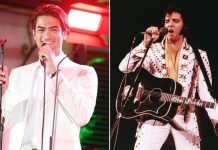Nintendo has released a brand new system update for the Switch.
Nintendo Switch system update 11.0.0 should download automatically, but if not, just visit the System section in the settings to update manually.
Unlike previous firmware updates, the 11.0.0 patch actually makes some significant changes.
This includes some brand new Home screen additions, including a Nintendo Switch Online tab.
If you keep missing out on the latest and greatest games that all of your friends are playing, then the newly released Trends tab should also come in handy.
Elsewhere, Nintendo has added a new feature that automatically downloads backed up save data.
That’s on top of a copy to computer function that can be used by connecting a USB to your devices.
There’s even some additional Super Mario free content, as Nintendo adds 12 new user icons to celebrate the 35-year anniversary of the series.
You can check out the full list of Nintendo Switch update 11.0.0 patch notes below…
Nintendo Switch update 11.0.0 patch notes…
• Nintendo Switch Online was added to the HOME Menu.
– Access all Nintendo Switch Online services, from getting the latest information to checking your membership status.
• A new feature that automatically downloads backed up save data was added to the Save Data Cloud.
– When using software with the same Nintendo Account linked to multiple systems, save data backed up from one console will automatically be downloaded to your other system(s).
• A new Trending feature was added to the User Page.
– Users can check what software their friends are playing or have started playing recently. Information will not be displayed for friends who have their online status set to display to no one.
• Users can now transfer screenshots and videos from Album to their smart devices.
– Users can wirelessly connect their smart devices to Nintendo Switch to transfer the screenshots and videos saved within their Album.
– For screenshots, users can transfer a maximum of 10 screenshots and 1 video capture at once.
• A new Copy to a Computer via USB Connection feature was added under System Settings > Data Management > Manage Screenshots and Videos.
– Users can use a USB cable to connect Nintendo Switch to their computers to copy the screenshots and videos saved under Album.
• Users can now select what download to prioritize when there are multiple downloads in progress.
– When there are multiple software, update data, or downloadable content downloads in progress, users can now select which they want to download first.
– You can set this under Download Options by selecting the icon for the software you want to download first on the HOME Menu.
• User icons were added.
– 12 user icons that commemorate the 35th anniversary of the Super Mario Bros. series were added.
• Users can now name preset button mappings with the Change Button Mapping feature.
• Brazilian Portuguese was added as a supported language.
– When users set their region to the Americas and their language to Português, the language used on the HOME Menu and in certain software will be displayed in Brazilian Portuguese.
• Several issues were fixed, and usability and stability were improved.